Note: This article is meant for users on systems installed 10/2017 and later and use the standard Compact Sibling step.
Siblings Attending - This sibling status is generally used when a sibling is already attending the school in which another sibling is applying. For example. John Doe is attending ABC Elementary in 2nd grade in the 19-20 school year, when his sister, Jane Doe applies to ABC elementary for 20-21 for grade K her application would need to be verified for Sibling Attending priority.
From the main application management screen, you can open up the additional filters window by clicking on the "More Filters" arrow noted below.
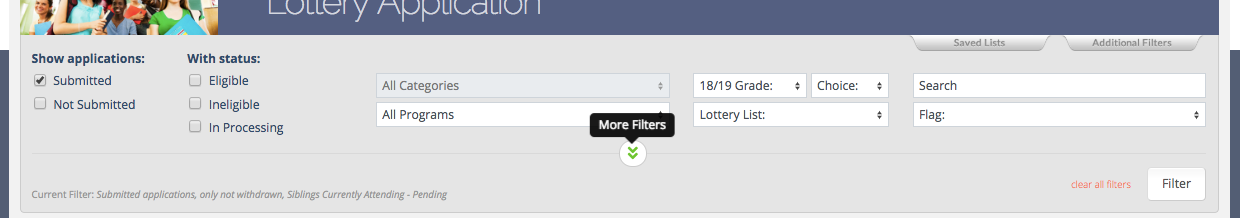
Once open you will see a "Siblings" filter drop down with options to filter by siblings by status and verification.
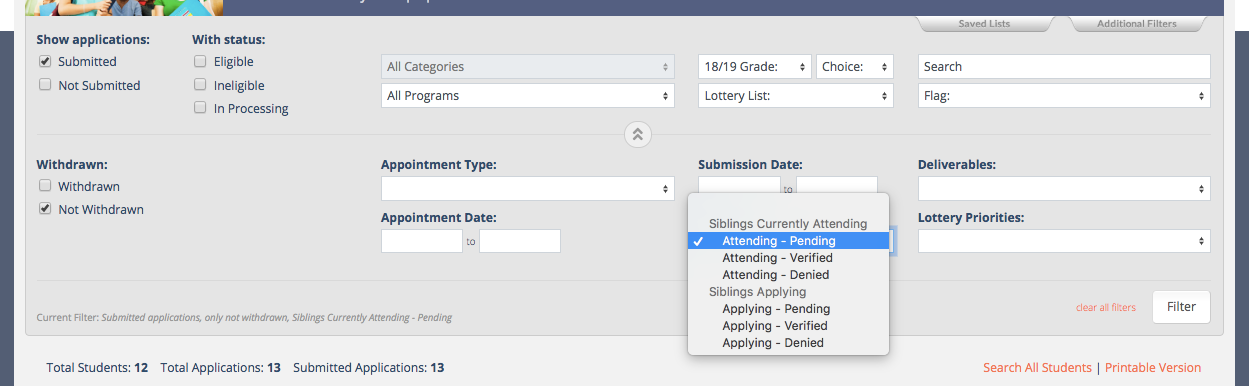
Sibling Attending - Pending - This filter will showcase any application who have a Sibling Attending that has not yet been verified or denied. Sibling Attending equates to Student Application School = Sibling School.
Sibling Attending - Verified - This filter will showcase any application who have a Sibling Attending that HAS been verified and thus granted the Sibling Attending priority. Sibling Attending equates to Student Application School = Sibling School.
Sibling Attending - Denied - This filter will showcase any application who have a Sibling Attending that HAS been denied and thus HAS NOT been granted the Sibling Attending priority. Sibling Attending equates to Student Application School = Sibling School.
Once you have filtered by the "SIBLING ATTENDING - PENDING" filter you will see a list of applications that have a sibling attending that needs to be verified. Click EDIT to the right of the screen for the application in question and scroll down to the sibling section in the EDIT APPLICATION screen. From here you will be able to see the Siblings listed for the applicant in question.
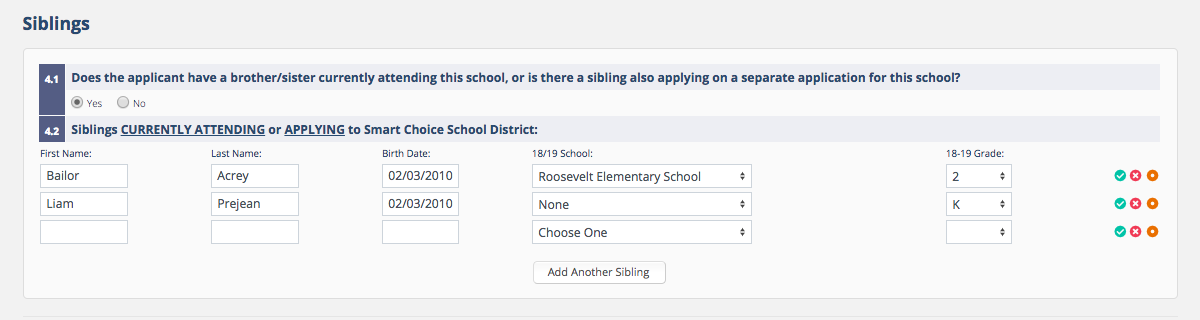
Click on the green arrow to the right of the sibling record and a lighbox will open. You will use the lightbox below to verify the sibling and the sibling's information. If the sibling does not have an application in the system for the same year (often siblings attending do not) you will use the button on the top "VERIFY WITHOUT LINKING SIBLING" If the sibling does have an application in the system the application will show within the table in the lightbox.
Note - It is important to check the school that the parent entered for the sibling to ensure that it is correct before verifying. If the Sibling School entered matches the applicant's applying for school the Sibling Attending priority will be granted.
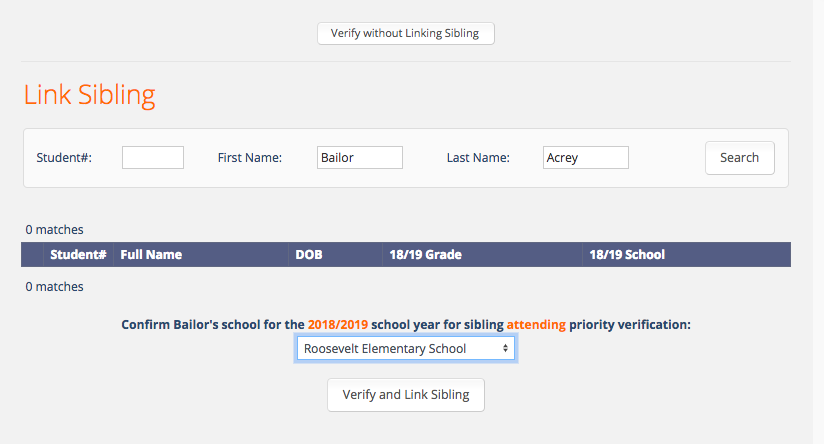
Comments
0 comments
Article is closed for comments.