For systems installed after September 2017, there is the option to move a student's application to another school. This mechanism can be used in case the parent has applied in the wrong year by accident.
To do so, you will find the student's application in the APPLICATION MANAGEMENT module. Once located you will click EDIT to the right of the application.
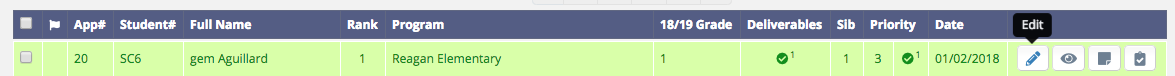
Once in the EDIT view you will scroll all the way down to the bottom of the screen, where you will see a series of buttons, click on the COPY TO ANOTHER SCHOOL YEAR button.
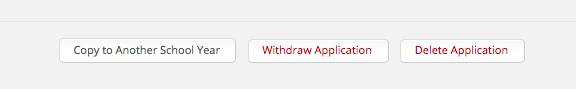
Once clicked a lightbox will open.
Note - Users must have the "Copy to another School Year" permission enabled in order to access this feature.
Comments
0 comments
Article is closed for comments.