If you have added additional filters to your search or find yourself using the same search criteria frequently, administrators also have the ability to save the filters created in the form of lists to be reused at a later time.
Once your filters are set in the main application management screen, you can save the current view as a list to be used later by clicking on “Saved Lists” then “Store Current View as Saved List.”
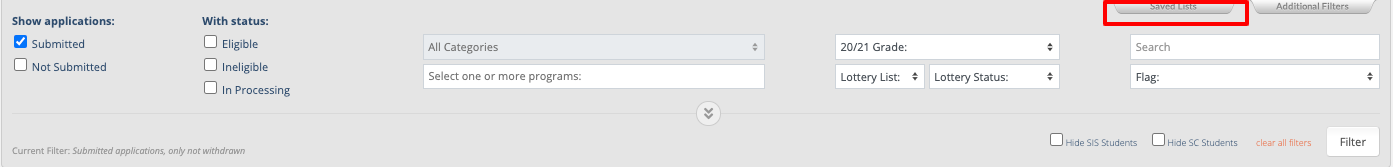
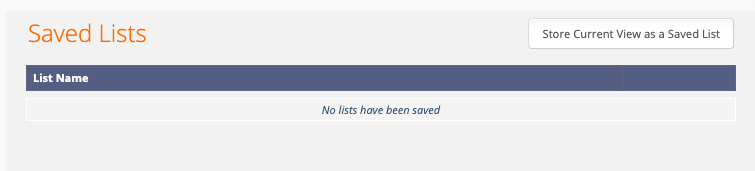
Upon clicking this button, you will be prompted to name your list to make using this set of filters later easy to recall.
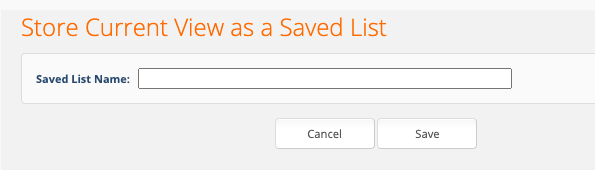
Once saved you will have the ability to Load, Edit or Delete the Saved List as needed.
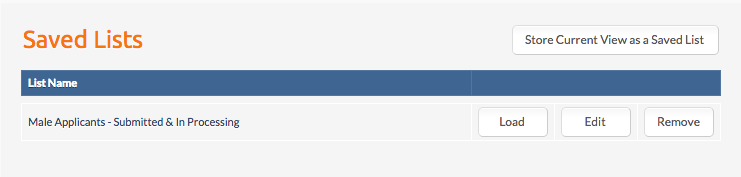

Comments
0 comments
Article is closed for comments.