Any parent can change their own password by logging into their account and continuing to the "My Account" area at the top of the screen.
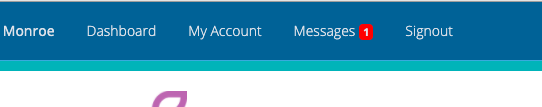
Once in the "My Account" area the parent will see a form with the existing account information on file with the ability to change details like name, email and password.

Note – The password fields will always be blank. This is the intended behavior of the system and no changes are made to the password unless the parent types in a new password to both password fields and clicking save. If no changes are made to the password fields, the password will remain as it was from the original set up.
Once changes are made, the parent will need to "Save Changes" in order to lock in the changes.

Comments
0 comments
Article is closed for comments.