If the student doesn’t have a parent account on file or the wrong parent account connected to the application in question, the administrator can change the parent account attached or add one by clicking on the “Change” link. next to the parent's name in the "EDIT APPLICATION" area of the application.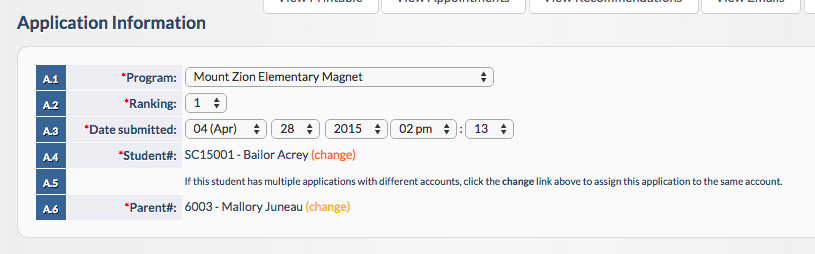
This will open a lightbox where the administration can then search for parent accounts by First and Last Name. This will bring up all possible matches for parent accounts that have been created in the SmartChoice system. Once the parent account preferred for the application to be connected to, the administrator will select the radio button to the left of the record and click save. The application must be saved to complete this change.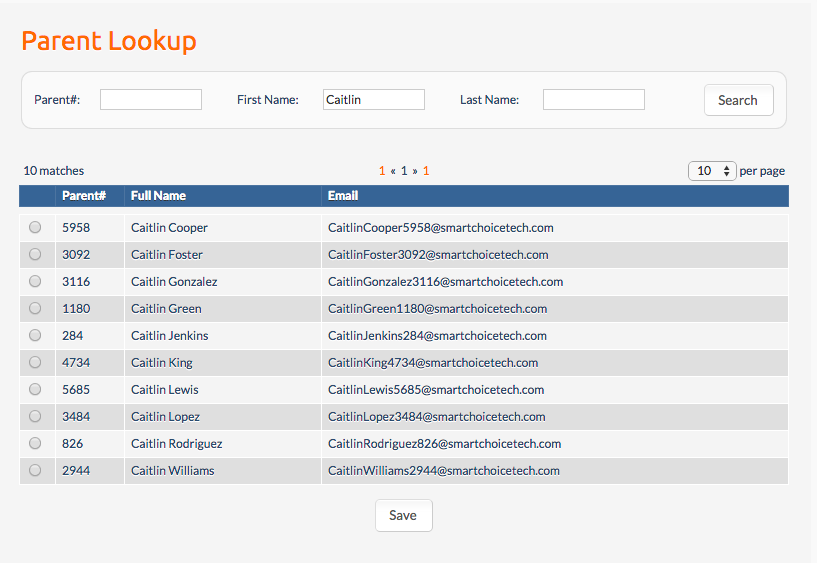
Note: Changing the parent account connected to a student can also be done from the Search All Students screen IF the student DOES NOT have applications in the system. You can learn how to do that here https://schoolmint6.zendesk.com/knowledge/articles/360049143492/en-us?brand_id=360004469291
Comments
0 comments
Article is closed for comments.